







vMix Control Surface brings tactile control to any vMix production by providing a traditional production switcher interface. Use the industry standard backlit buttons to switch inputs, control downstream keyers and activate transition effects.

The intuitive layout includes a finely tuned T-Bar for smooth transitions and three fully programmable shortcut buttons for advanced automation. The Control Surface can also be used to free up the computer keyboard, allowing multiple operators to work on different aspects of the production at the same time. Have one operator call the shots on the Control Surface, while the second could be queuing up instant replays, videos or editing titles.
vMix Control Surface works with all vMix products including the Software, vMix GO and vMix Thunder. Simply plug it into any free USB port, fire up the vMix software and you are ready to go!
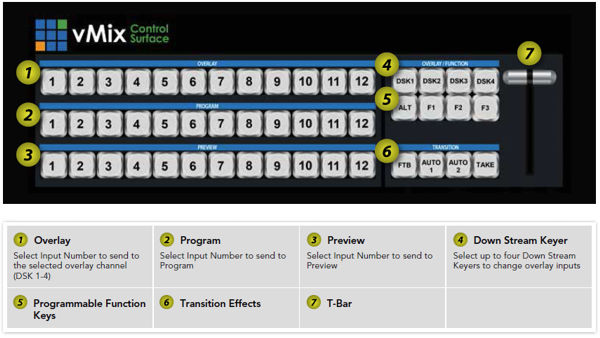
| Keys | High quality, long life, NKK professional key switches. Color backlit with Red, Green and Amber LED. |
| Power / Communication | USB - powered via included 1m USB cable. Low latency. |
| Input Switching | Twelve Program, Preview and Overlay buttons in traditional crosspoint layout for input control. |
| DSK | Four Downstream Keyer buttons to activate Overlays. |
| Transitions | Two transition buttons to control vMix configured transitions including Cut, Fade, Zoom, Wipe, Slide, Fly, CrossZoom, FlyRotate, Cube and CubeZoom. Take button for quick cuts. |
| T-Bar | Professional quality, smooth motion t-bar for clean transitions. |
| Function Keys | User assignable functions keys for automation through vMix Shortcuts. |
| Physical Dimensions | 15.4" x 6.75" x 2.6" / ~10.6lbs |