






 TriCaster STUDIO™ slips right into your backpack for on-the-go SD live production. Switch cameras. Live virtual sets. Live titles. Audio mixing. One-button live streaming. One-button recording. And more. Live production doesn't get much easier than this. Or more affordable. You get the power of a giant, live TV truck in one easy-to-use portable black box.
TriCaster STUDIO™ slips right into your backpack for on-the-go SD live production. Switch cameras. Live virtual sets. Live titles. Audio mixing. One-button live streaming. One-button recording. And more. Live production doesn't get much easier than this. Or more affordable. You get the power of a giant, live TV truck in one easy-to-use portable black box.
TriCaster STUDIO™ is an ideal solution for any live production. And any budget. Portable and easy to set up. Even easier to learn. Perfect for every occasion. Community events. School sports. Worship services. Webcasting. Let the internet be your network and go worldwide. Your family, friends, and fans will thank you - whether they watch live or on-demand.
Powerful and portable, TriCaster STUDIO lets you:
The TriCaster Studio (includes LC-8 Controller) is also available to rent. Check out our Equipment Rental Page for rates for this and other equipment.
| Dimensions | 10.4 x 8.5 x 17.5 (in) 26.4 x 21.6 x 44.5 (cm) |
| Weight | 19 lbs (8.6 kg) |
| Video Processing | 4:2:2 16-bit Integer |
| Audio Processing | 2 channels, 48kHz 32-bit Floating Point |
| Video Input | 6 simultaneous inputs. Any combination of: SD Component, Y/C (BNC), Composite. |
| Audio Input | 4 Balanced Combination XLR/1/4" (Mic/Line) Phantom Power Support |
| Video Output | 2 simultaneous outputs SD Component, Y/C (BNC), Composite |
| Audio Output | 2 Balanced 1/4" (Line) 2 Unbalanced RCA (Line) 1 Stereo 1/8" (Phones) |
| Supported Formats | 480/60i Multi-Standard: NTSC-J; PAL 576/25i |
| Supported Aspect Ratios | 16:9, 4:3 |
| Recording Capacity | ~ 20 hours |
| Recording Format | MPEG-2 (high and normal profiles). |
| Live Streaming | Adobe® Flash® or Microsoft® Windows Media® Push/Pull, with simultaneous archive. |
| Live Virtual Sets | 7 live TriCaster virtual sets Multiple shots per camera angle with transitions between cameras. |
| Network Connection | Ethernet connection for network inputs and streaming output. |
| Network Source Support | Dedicated channel for access to external computer sources. PC and Mac® displays supported through proprietary NewTek iVGA™ technology. |
| Overlay | 1 downstream key with independent take/fade transition and alpha channel. |
| Media Players | Dual DDRs and Still/Title Store, with alpha channel support. |
| Preview Monitors | 3-camera ISO preview or 6-camera shared preview. |
| Projector Output | 16:9 or 4:3 aspect ratio at native projector resolution. |
| Integrated Character Generator | Edit Text |
| Integrated Non-Linear Editor | Edit Media |
| Playback Media Formats | AVI, DV, FLV, M4V, MOV, H.264, MPEG-2, WMV, MP3, WAV, WMA, BMP, GIF, JPG, PICT, PNG, PSD, RAS, TARGA, TIF, and more. |
| Export Media Formats | MPEG-2, MPEG-2 PS (all I-frame), DV-AVI, NewTek SpeedHQ w. alpha (AVI), QuickTime DV, Apple iPod®, Sony PSP®, FLV, WMV. |
| Video Ingest | 4-pin IEEE 1394 FireWire® 6-pin IEEE 1394 FireWire® |
| Signal Monitoring | Waveform and Vectorscope displays. |
| Tally | 6 x 1/8" TRS connections. |
| Accessory Options | TriCaster LC-11, TriCaster TimeWarp™, LiveText™ 2 |
| Specifications are subject to change without notification. | |
| 1) LIVE PRODUCTION INTERFACE allows you to control an entire multi-camera production. Connect multiple cameras (up to six), microphones and audio sources, and take your production live with the power to simultaneously broadcast, live stream, project and record. 2) LIVE DESKTOP MONITORS let you set and select shots with confidence. Displays include live cameras, internal media sources and an external network source (PC and Mac® displays supported through NewTek iVGA™ technology). TriCaster STUDIO includes 6-camera shared preview and 3-camera ISO preview modes, and supports 16:9 or 4:3 aspect ratio. 3) PROGRAM AND PREVIEW MONITORS show the current and upcoming video output of your live production. Waveform and vectorscope displays are also selectable for view in the Preview monitor. 4) LIVE VIRTUAL SETS allow you to achieve the look of expansive, professional sets in limited space, using innovative NewTek LiveSet™ technology. Instantly select close-up, medium, medium-wide and wide angle shots, without moving the camera. Sets also include double box effects and options for seated and standing presentations. 5) LIVE PRODUCTION SWITCHER gives you total control over all sources, including live video inputs, an external network input, two DDRs, a text channel for graphics, color background and black. 6) TRANSITION CONTROLS give you the tools to add interest and impact to your live production. Choose from more than 200 broadcast-quality effects to transition from shot to shot automatically, or use the on-screen T-bar for a smooth, manual transition. 7) PRODUCTION CONTROL PANEL offers a variety of elements to take your live production to the next level. Build DDR playlists with your choice of media clips and images. Edit or add new titles. Create basic color backgrounds. Setup video inputs and modify settings. Enable LiveMatte keying. Access live virtual sets and double-box effects. Configure external network sources and displays. Manage recording and streaming options. 8) OVERLAY PANEL lets you enhance any presentation with additional network-style elements. Add live titles, graphics with alpha channel, or animated overlays. Create picture-in-picture effects. And more. 9) MULTI-CHANNEL AUDIO MIXER provides complete control over microphones, line inputs and clip playback levels. TriCaster STUDIO offers simple and advanced audio configuration for delivering the best sound possible. 10) ONE-BUTTON RECORDING simultaneously captures your live production to the internal drive. TriCaster STUDIO can record up to 20 hours of standard definition (SD) video. 11) ONE-BUTTON INTERNET STREAMING allows you to use Adobe® Flash® or Microsoft® Windows Media® to deliver a live video stream directly to the Web, with simultaneous archive for later viewing. |
We make accessory products that work well within the TriCaster workflow. And every product is created with complete compatibility in mind. So that your broadcasts, webcasts, sports programs and events all exceed your viewers expectations. In every way.
 When the pressure is on and a live production is in your hands, every second counts. TriCaster 850 CS is designed with you in mind. With familiar live production controls and an intuitive layout at your command, you're ready to perform split-second decisions without hesitation. Now compatible with the new TriCaster 450 series as well as TriCaster 300, the 850 CS shines function-for-function as a companion to TriCaster 850 EXTREME and TriCaster 850.
When the pressure is on and a live production is in your hands, every second counts. TriCaster 850 CS is designed with you in mind. With familiar live production controls and an intuitive layout at your command, you're ready to perform split-second decisions without hesitation. Now compatible with the new TriCaster 450 series as well as TriCaster 300, the 850 CS shines function-for-function as a companion to TriCaster 850 EXTREME and TriCaster 850.
 TriCaster 450 CS is customized to work perfectly with the TriCaster 450 series, matching every available function with its purpose-built layout - and operates with TriCaster 850, TriCaster 850 EXTREME, and TriCaster 300 using the latest software updates. You have your live production controls and an intuitive layout at your fingertips. Keep your eyes on the action and your hands on the controls. Make decisions on the fly. Be confident.
TriCaster 450 CS is customized to work perfectly with the TriCaster 450 series, matching every available function with its purpose-built layout - and operates with TriCaster 850, TriCaster 850 EXTREME, and TriCaster 300 using the latest software updates. You have your live production controls and an intuitive layout at your fingertips. Keep your eyes on the action and your hands on the controls. Make decisions on the fly. Be confident.
 TriCaster LC-11 is an optional switching control surface for TriCaster that provides hands-on control of each input, for more compelling productions with tighter pacing. TriCaster LC-11 can be used with other NewTek accessories, including LiveText and TriCaster 850 TW, to more efficiently integrate titling, replay and slow motion into your live productions.
TriCaster LC-11 is an optional switching control surface for TriCaster that provides hands-on control of each input, for more compelling productions with tighter pacing. TriCaster LC-11 can be used with other NewTek accessories, including LiveText and TriCaster 850 TW, to more efficiently integrate titling, replay and slow motion into your live productions.
 Slow motion and instant replay are at your fingertips with TriCaster 850 TW connected to your TriCaster system. Take control of your Media Players and take your event production to a whole new level. Select, mark and playback clips at various slow motion speeds. Add an operator for the TriCaster 850 TW and you'll have the freedom of instant replay, while you continue to record your program. Compatible with the TriCaster 850 models, TriCaster 450 models and TriCaster 300.
Slow motion and instant replay are at your fingertips with TriCaster 850 TW connected to your TriCaster system. Take control of your Media Players and take your event production to a whole new level. Select, mark and playback clips at various slow motion speeds. Add an operator for the TriCaster 850 TW and you'll have the freedom of instant replay, while you continue to record your program. Compatible with the TriCaster 850 models, TriCaster 450 models and TriCaster 300.
NOTE: TriCaster LC-11 control surface works with TriCaster 850 EXTREME, TriCaster 850 and TriCaster 300, HD portable live production systems, as well as TriCaster STUDIO.
There are several applications available for use with the TriCaster® line of portable live production systems. From titling and editing software, to specially designed virtual sets that you can customize to meet your production needs. Give your live production a personalized look. It's easy to do. And you don't need to use a lot of fancy equipment. It will just look like you did.
 Customize specially designed TriCaster HD virtual sets. VSE sets produce real-time reflections. Edit a wide range of elements. Once your set is customized, simply export for immediate use.
Customize specially designed TriCaster HD virtual sets. VSE sets produce real-time reflections. Edit a wide range of elements. Once your set is customized, simply export for immediate use.
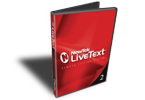 Share the workload. Dedicated multi-def titling software. Display real-time data. Scores, times, and other fast-changing information. Managing your live production just got a whole lot easier.
Share the workload. Dedicated multi-def titling software. Display real-time data. Scores, times, and other fast-changing information. Managing your live production just got a whole lot easier.
 Mix HD and SD on the same timeline. In real time. Complete flexibility. Real-time up and down conversion. 3D position, size and rotation. Interpolated slow motion. And instant playback for quick review.
Mix HD and SD on the same timeline. In real time. Complete flexibility. Real-time up and down conversion. 3D position, size and rotation. Interpolated slow motion. And instant playback for quick review.